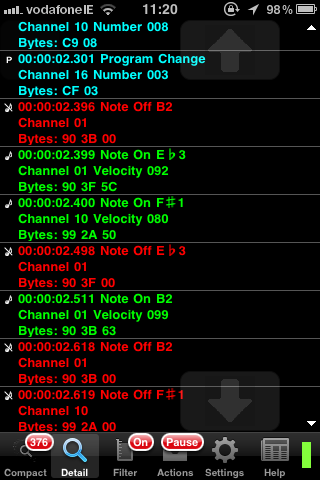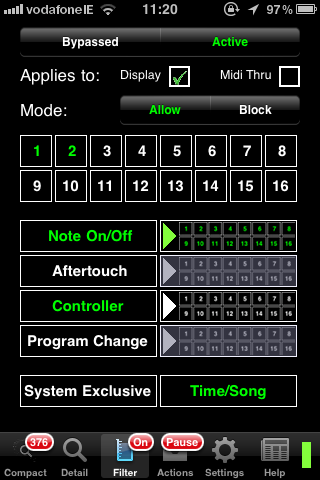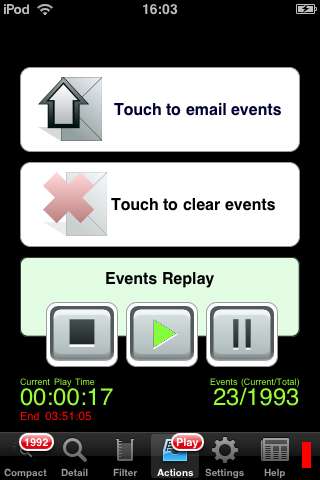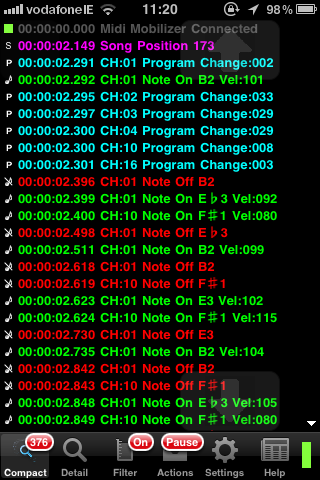
MidiVision app for iPhone and iPad
Developer: Audeonic Apps
First release : 07 Jan 2011
App size: 1.05 Mb
MidiVision is a real-time MIDI capture, filter and analysis tool for iPhone, iPad and iPod Touch.
Midi interfaces supported include all CoreMIDI interfaces (physical, virtual and network), Akai SynthStation 25, IK Multimedia iRig MIDI and Line6s Midi Mobilizer I and II.
If you need to see what any MIDI device is sending (or not), then using MidiVision on your supported iOS device provides a simple, handy and extremely portable solution. No need to lug a computer to your MIDI rig anymore.
Perfect for musicians, studio engineers and roadies who need to diagnose and solve MIDI problems quickly. Its like having a sophisticated cable tester for MIDI hell in the palm of your hand!
Its a universal binary, so you only need to buy once and use on all your iOS devices. It supports all versions of iOS from 3.0 onwards.
Essentially if you use MIDI you should have this app on your device - you never know when youre going to need it.
Features:
* Events captured are displayed in an easy to read, icon labelled, colour coded and timestamped format
* Two event view modes:
- compact (one per line) or
- detailed (complete event descriptions and raw data bytes)
* Audible beeps when data is received
* Can process events in the background (NB This option is off by default to prevent battery drain)
* Jitter reduction feature to eliminate stuttering
* Advertises and recognizes virtual MIDI outs and ins from other running apps
* Incoming events can be mirrored to corresponding MIDI out in order to use inline
* Incoming events can be filtered (capture and/or MIDI thru) by channel or type using the powerful inbuilt block/allow filter panel
* Captured events can be replayed on demand
* Captured events can be emailed as a printable report and standard MIDI file for use in other software
* Event timestamps can be shown in relative or wallclock (device) time
* Ad free and complete (no in-app purchase required to unlock extras)
Please visit our website to view the complete manual for MidiVision to investigate all the features in full.
Finally, please do rate and review the product on the App Store (we really do appreciate it), and if you have any feedback you would like to share with us directly dont hesitate to get in touch via email.